go to a museum (save your ticket stub to proof you were there)
or a workshop on Photography at B & H Photo https://www.bhphotovideo.com/find/EventSpace.jsp
Dec 28, 2016 - The humble Umbrella Dec 29, 2016 - Street Photography
1-3 pm 4 - 6 pm
Photostory # 5 Flickr # 81-90 due 12/27/16
Wednesday, December 21, 2016
Tuesday, December 20, 2016
week# 3 participation: daily evaluation of Proj# 5 presentations
Reminder: Photostory # 4 Due Tuesday Flickr # 71-80
https://photographylife.com/what-is-composition-in-photography
Copy and paste this template to your email body and fill in your responses as we listen to each other's Project#5 presentation, please critique their Photo (art) and presentation. (Only the evaluation send on the day of the presentation will be counted) No late work! that means by the end of the period.
Presenter's name ______________________ Evaluation by _______________
master photographer# 1=
original critique: lighting = _______ element of art = ___________ composition =___________
Mimicked photo = ______ Why?
master photographer# 2=
original critique: lighting = _______ element of art = ___________ composition =___________
Mimicked photo = ______ why?
master photographer#3=
original critique: lighting = _______ element of art = ___________ composition =___________
Mimicked photo = _____ why?
Presentation grade = _____ % because _________________________
which one was your favorite?
https://photographylife.com/what-is-composition-in-photography
Copy and paste this template to your email body and fill in your responses as we listen to each other's Project#5 presentation, please critique their Photo (art) and presentation. (Only the evaluation send on the day of the presentation will be counted) No late work! that means by the end of the period.
Presenter's name ______________________ Evaluation by _______________
master photographer# 1=
original critique: lighting = _______ element of art = ___________ composition =___________
Mimicked photo = ______ Why?
master photographer# 2=
original critique: lighting = _______ element of art = ___________ composition =___________
Mimicked photo = ______ why?
master photographer#3=
original critique: lighting = _______ element of art = ___________ composition =___________
Mimicked photo = _____ why?
Presentation grade = _____ % because _________________________
which one was your favorite?
Monday, December 19, 2016
Week # 3: Project 5 presentations
after you share and print out your Project # 5: Mimicking the masters
upload your mimics to Flickr # 101, 102, & 103
please include the link to the original pic and what you have mimicked in your photo in the description.
sign up for your individual presentation schedule.
starting tomorrow... Each person will about 5-10 minutes to present their project.
looking for 3 to 4 presenters per day.
Reminder: Photostory # 4 due tomorrow (Flickr # 71-80) your own topic.
upload your mimics to Flickr # 101, 102, & 103
please include the link to the original pic and what you have mimicked in your photo in the description.
sign up for your individual presentation schedule.
starting tomorrow... Each person will about 5-10 minutes to present their project.
looking for 3 to 4 presenters per day.
Reminder: Photostory # 4 due tomorrow (Flickr # 71-80) your own topic.
Friday, December 16, 2016
Reminder Photostory # 4 due next week Tuesday
Photostory# 4 with different composition
https://photographylife.com/what-is-composition-in-photography
http://www.digitalcameraworld.com/2012/04/12/10-rules-of-photo-composition-and-why-they-work/
Theme/Topic = ______________________________________________________________
http://www.digitalcameraworld.com/2012/04/12/10-rules-of-photo-composition-and-why-they-work/
Theme/Topic = ______________________________________________________________
Tip 1=_________________________________ Tip 6=________________________________
Tip 2=_________________________________ Tip 7=________________________________
Tip 3=_________________________________ Tip 8=________________________________
Tip 4=_________________________________ Tip 9=________________________________
Tip 5=_________________________________ Tip 10=_______________________________
Tip 2=_________________________________ Tip 7=________________________________
Tip 3=_________________________________ Tip 8=________________________________
Tip 4=_________________________________ Tip 9=________________________________
Tip 5=_________________________________ Tip 10=_______________________________
Monday, December 12, 2016
Week # 2: Project # 5- Mimicking the Masters
When you are done with PPT# 6 make sure you share and print out your powerpoint.
Reminder Photostory # 3 was due 12-13-16
Please send link to your Photo album: PS# 3 - name of your story
Start your research on Mimicking the masters photographers. Everyone will have different master photographers.... if its used you have to find someone else.
Find 3 master photographers from different time period
by Tuesday 12/13/16
A. early to 1950s (black and white)
slide 1: Biography with Portrait and camera they used
slide 2: Sample photo critiqued (5 Qs) mimicked photo on Flickr#101
by Wednesday 12/14/16
B.1950 to 2000 (black and white or early color photography)
slide 3: Biography with Portrait and camera they used
slide 4: Sample photo critiqued (5 Qs) mimicked photo on Flickr#102
by Thursday 12/15/16
C. 2000 to now (Digital Photographers)
Slide 5: Biography with Portrait and camera they used
Slide 6: Sample photo critiqued (5 Qs) mimicked photo on Flickr#103
by Friday Mimcking day...Flickr # 101,102,103
D. Slide 7: Conclusion... what did you learn? what was easy or difficult when you mimicked the master's pictures. which one was your favorite?
share and print out Project # 5
Reminder Photostory # 3 was due 12-13-16
Please send link to your Photo album: PS# 3 - name of your story
Start your research on Mimicking the masters photographers. Everyone will have different master photographers.... if its used you have to find someone else.
Find 3 master photographers from different time period
by Tuesday 12/13/16
A. early to 1950s (black and white)
slide 1: Biography with Portrait and camera they used
slide 2: Sample photo critiqued (5 Qs) mimicked photo on Flickr#101
by Wednesday 12/14/16
B.1950 to 2000 (black and white or early color photography)
slide 3: Biography with Portrait and camera they used
slide 4: Sample photo critiqued (5 Qs) mimicked photo on Flickr#102
by Thursday 12/15/16
C. 2000 to now (Digital Photographers)
Slide 5: Biography with Portrait and camera they used
Slide 6: Sample photo critiqued (5 Qs) mimicked photo on Flickr#103
by Friday Mimcking day...Flickr # 101,102,103
D. Slide 7: Conclusion... what did you learn? what was easy or difficult when you mimicked the master's pictures. which one was your favorite?
share and print out Project # 5
Friday, December 9, 2016
Quiz 3A + photostories reminder
today we will take a quiz on what you learned this week with the 10 composition rules and what you've summarized with Ch 10 on the history of photography.
Reminder:
CH10 complete summarization Due Monday (share & print)
Photo story# 3 - your own topic Due tuesday on Flickr (send link to PS#3 album)
Thursday, December 8, 2016
Photo critique continues (day 3) Quiz (part 1) on CH 10 tomorrow
Do Now: Day 3 Photo Critique (10 min)
Critique picture # 5
1. Can you identify the subject? which art element does it convey?
2. How is it lit? what type of light do you see?
3. Where is the subject placed in the picture? what composition do you see?
4. How would you set the camera up for a similar shot?
5. What is the message you get from looking at the picture?
2. How is it lit? what type of light do you see?
3. Where is the subject placed in the picture? what composition do you see?
4. How would you set the camera up for a similar shot?
5. What is the message you get from looking at the picture?
Critique picture # 6
Quiz tomorrow!
Wednesday, December 7, 2016
Do now: more critique Day 2 (participation)
1. Can you identify the subject? which art element does it convey?
2. How is it lit? what type of light do you see?
3. Where is the subject placed in the picture? what composition do you see?
4. How would you set the camera up for a similar shot?
5. What is the message you get from looking at the picture?
2. How is it lit? what type of light do you see?
3. Where is the subject placed in the picture? what composition do you see?
4. How would you set the camera up for a similar shot?
5. What is the message you get from looking at the picture?
Critique picture #4
Reminder you should be on slide # 4 too on your PPT # 6 by now!
sign in to your pupilpath to access the PDF file.
Tuesday, December 6, 2016
Photo critique formula...
how do you critique a photograph?
let's practice...
1. Can you identify the subject? which art element does it convey?
2. How is it lit? what type of light do you see?
3. Where is the subject placed in the picture? what composition do you see?
4. How would you set the camera up for a similar shot?
5. What is the message you get from looking at the picture?
let's practice...
1. Can you identify the subject? which art element does it convey?
2. How is it lit? what type of light do you see?
3. Where is the subject placed in the picture? what composition do you see?
4. How would you set the camera up for a similar shot?
5. What is the message you get from looking at the picture?
Monday, December 5, 2016
Photostories Due
Take Your Digital Photography to the Next Level!
Justify why you are a Photo-Artist!
update your portfolio to 100 pictures... or 100%
we have 60 as our foundation, now its time to shine... showcase your BEST work.
need 4 more different themes with minimum of 10 shots per theme.
upload to Flickr on a weekly basis in sets "photostory#1 of 6 : dress up day " "photostory #2 of 6 : name" and so on....
Please shoot in MANUAL "M" Mode with RAW+ L (.cr2 or.NEF and JPEG) format! (DSLR)
Are you shooting portraits? Read this first!
http://fstoppers.com/secrets-to-crafting-top-quality-beauty-portraits-on-location-lighting
update your portfolio to 100 pictures... or 100%
we have 60 as our foundation, now its time to shine... showcase your BEST work.
need 4 more different themes with minimum of 10 shots per theme.
upload to Flickr on a weekly basis in sets "photostory#1 of 6 : dress up day " "photostory #2 of 6 : name" and so on....
Please shoot in MANUAL "M" Mode with RAW+ L (.cr2 or.NEF and JPEG) format! (DSLR)
Are you shooting portraits? Read this first!
http://fstoppers.com/secrets-to-crafting-top-quality-beauty-portraits-on-location-lighting
61-70: photostory #3 in 10 different composition and lighting Due 12-13-16
71-80: photostory #4 in 10 different composition and lighting Due 12-20-16
81-90: photostory #5 in 10 different composition and lighting Due 12-27-16 (x'mas break)
91-100: photostory #6 in 10 different composition and lighting Due 1-3-17 (happy new year)
ART Final on 1/19/17
ART Final on 1/19/17
Last marking period + weekly Photostories + PPT# 6: History of Photography
We will be learning about the History of Photography with the reading and summarization of CH 10
Please go to pupilpath to see the PDF of the chapter. Due this Friday.
Mon: In class.... read 10 more rules on composition and propose 5 possible topic/themes for your photo-story using the 10 composition rules.
Tues to Friday is SENIOR PORTRAIT days plus... CH 10 summaries with pictures/diagrams.
Please go to pupilpath to see the PDF of the chapter. Due this Friday.
Mon: In class.... read 10 more rules on composition and propose 5 possible topic/themes for your photo-story using the 10 composition rules.
Tues to Friday is SENIOR PORTRAIT days plus... CH 10 summaries with pictures/diagrams.
Monday, November 28, 2016
Week# 6 - Project 4: Effect of Various Shutter Speed
(Monday) Flickr # 56 shutter speed collage
and read http://www.photographymad.com/pages/view/shutter-speed-a-beginners-guide
and read http://www.photographymad.com/pages/view/shutter-speed-a-beginners-guide
(Tuesday)Do this in class light painting practice...
light paint your name or initial (picture #57)
ViewNX 2 LONG EXPOSURE SAMPLES
- Install it now... at home. https://itunes.apple.com/us/app/longexpo-slow-shutter-long/id594078421?mt=8
-
Effects of various Shutter Speed... Must be done outside of school (NY City Scape) Get out there!
-
Flickr picture # 58-60
#58 - fast shutter speed
#59- slower shutter speed
#60 Photo edit version
-
Wednesday 11-30-16
- Project #4: Effect of Write up...
- #1: Explain how you derived your camera setting for this project? (what was the lighting condition like?)
- #2:How did the camera captured the motion?
- #3:What did you do for your post-editting?
- #4:How is your photo an artwork? (also include composition).
**************************************************
Thursday
Packet assembly and MP2 album
Friday
Peer Flickr critique... Pick your top 3 exposure triangle samples.
- Play nice! We’ve deliberately chosen photographs that aren’t perfect, so please be constructive with any criticism.
- Feel free to offer any type of advice – composition, lighting, post-processing etc.
- You can also link to photographs that you feel offer a great example of this type of image shot exceptionally well.
more examples...
Effects of various Shutter Speed... Must be done outside of school (NY City Scape) Get out there!
Flickr picture # 58-60
#58 - fast shutter speed
#59- slower shutter speed
#60 Photo edit version
Wednesday 11-30-16
**************************************************
ThursdayPacket assembly and MP2 album
Friday
- Play nice! We’ve deliberately chosen photographs that aren’t perfect, so please be constructive with any criticism.
- Feel free to offer any type of advice – composition, lighting, post-processing etc.
- You can also link to photographs that you feel offer a great example of this type of image shot exceptionally well.
end of 2nd marking period checklist
2nd Marking period consists of
Exposure triangle
http://www.camerainstructor.com/courses/photography-101/lessons/the-exposure-triangle
PPT#4 on DSLR Lenses
PPT #5 on CH 3: Lights and Exposure
Quiz # 2 on both Powerpoints
Photostory #2: NYC landscape using the element and principles of art and design
Project 2: Effect of Various aperature on Portrait - Bokeh effect
http://www.camerainstructor.com/courses/photography-101/lessons/aperture
Project 3: Effect of Various ISO on Picture Quality and White Balance
http://www.camerainstructor.com/courses/photography-101/lessons/iso
Project 4: Effect of Various shutter speed on Cityscape- Light trail
http://www.camerainstructor.com/courses/photography-101/lessons/shutter-speed
Exposure triangle
http://www.camerainstructor.com/courses/photography-101/lessons/the-exposure-triangle
PPT#4 on DSLR Lenses
PPT #5 on CH 3: Lights and Exposure
Quiz # 2 on both Powerpoints
Photostory #2: NYC landscape using the element and principles of art and design
Project 2: Effect of Various aperature on Portrait - Bokeh effect
http://www.camerainstructor.com/courses/photography-101/lessons/aperture
Project 3: Effect of Various ISO on Picture Quality and White Balance
http://www.camerainstructor.com/courses/photography-101/lessons/iso
Project 4: Effect of Various shutter speed on Cityscape- Light trail
http://www.camerainstructor.com/courses/photography-101/lessons/shutter-speed
download app for LONG exposure on your phone too
Monday, November 21, 2016
Week # 5: Project # 3 due, Quiz on PPT# 4 & 5 & Twin Day
Monday: Blood drive
Answer Project # 3 write up questions (share & print out)
1.How did you create this artwork ( element or Composition wise )?
2.what lighting did you use?
3.how did it affect the appearance of "white" in your artwork?
4.How did you determined the correct exposure? (ISO bracketing Flickr # 51)
5a.what problems did you encountered? (too much correction? Flickr # 52 to 55)
5b.How did you solve it?
6.what did you learn from this Project?
Tuesday: Quiz on PPT #4 & 5
Wednesday: Read and try 10 composition rules for Twin Day (Flickr album - MP #2)
Extra Credit: additional Photostory album over thanksgiving break using the 10 composition rules.
Poster of Project # 2,3 and 4 due next week Friday.
Flickr check list:
#31-36: Exposure Triangle ( Mode dial in M, A, S) or Canon's M, Av and Tv modes.
# 37-38: Reflector on portrait subject
Project # 2
#39a,b,c -40 a,b,c: Bokeh effect Portraits (best of the Blurred and clear background)
Photostory # 2
# 41 to 50 Photostory # 2 on NYC cityscape
Project #3
# 51: Iso Bracketing in "M" mode under natural light (collage made in slides coverted to JPEG)
# 52-53: Incandescent light White balance vs. AWB
# 54-55: Fluorescent Light White balance vs. AWB
Happy Thanks Giving - Extra credit: try out your settings from the class exercises
# 56: Shutter speed bracketing collage
# 57: light painting more ideas
# 58 - 60: Project # 4 - shutter speed in NYC ( fast, slow ss... & Photoshop)
Answer Project # 3 write up questions (share & print out)
1.How did you create this artwork ( element or Composition wise )?
2.what lighting did you use?
3.how did it affect the appearance of "white" in your artwork?
4.How did you determined the correct exposure? (ISO bracketing Flickr # 51)
5a.what problems did you encountered? (too much correction? Flickr # 52 to 55)
5b.How did you solve it?
6.what did you learn from this Project?
Tuesday: Quiz on PPT #4 & 5
Wednesday: Read and try 10 composition rules for Twin Day (Flickr album - MP #2)
Extra Credit: additional Photostory album over thanksgiving break using the 10 composition rules.
Poster of Project # 2,3 and 4 due next week Friday.
Flickr check list:
#31-36: Exposure Triangle ( Mode dial in M, A, S) or Canon's M, Av and Tv modes.
# 37-38: Reflector on portrait subject
Project # 2
#39a,b,c -40 a,b,c: Bokeh effect Portraits (best of the Blurred and clear background)
Photostory # 2
# 41 to 50 Photostory # 2 on NYC cityscape
Project #3
# 51: Iso Bracketing in "M" mode under natural light (collage made in slides coverted to JPEG)
# 52-53: Incandescent light White balance vs. AWB
# 54-55: Fluorescent Light White balance vs. AWB
Happy Thanks Giving - Extra credit: try out your settings from the class exercises
# 56: Shutter speed bracketing collage
# 57: light painting more ideas
# 58 - 60: Project # 4 - shutter speed in NYC ( fast, slow ss... & Photoshop)
thinking of buying your own camera? Black Friday and Cyber Monday coming up...
Nikon D3300 24MP DSLR Camera with 18-55mm Lens for $294.95 Shipped
 23 days ago
23 days ago
Newegg is offering the Nikon D3300 Digital SLR Camera (Refurbished) with 18-55mm VR II Lens Kit (Black) and Nikon WU-1a Wifi Adapter for the best deal.
Next best price on Google is $396.95 shipped
1. Newegg for $319.95 Shipped
2. Use Masterpass Checkout and code MPGAMER16 to get $25 off
Final Price is $294.95 Shipped
Next best price on Google is $396.95 shipped
1. Newegg for $319.95 Shipped
2. Use Masterpass Checkout and code MPGAMER16 to get $25 off
Final Price is $294.95 Shipped
Monday, November 14, 2016
week # 4: ch 3 summary due with Project # 3: Light & exposure
Continue with Ch 3 reading and summary
Read Ch 3 on Lights and Exposureand summarize in PPT # 5
https://mcsmphoto.blogspot.com/2015_10_01_archive.html
Project # 3: ISO bracketing in different lights (WB)
Monday: ISO bracketing (#51) taking a picture at each ISO setting until you find the good one!
Tues: demonstrate visual balance, or unity ( more than one subject) under different light. (color white must be present for White balance).

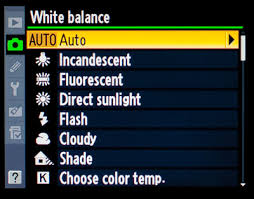

#52,53 ( incandescent : 3200K)
This Art work needs to demonstrate either visual balance, unity or contrast.
#54 #55 (fluorescent : 4000K)

Project 3 (mini Test 2 out of 3)
Write up:
1.How did you create this artwork ( element or Composition wise )?
2.what lighting did you use?
3.how did it affect the appearance of "white" in your artwork?
4.How did you determined the correct exposure? (ISO bracketing)
5.what problems did you encountered? (too much correction?)
5b.how did you solve it?
6.what did you learn from this Project?


#52,53 ( incandescent : 3200K)
This Art work needs to demonstrate either visual balance, unity or contrast.
#54 #55 (fluorescent : 4000K)

Write up:
1.How did you create this artwork ( element or Composition wise )?
2.what lighting did you use?
3.how did it affect the appearance of "white" in your artwork?
4.How did you determined the correct exposure? (ISO bracketing)
5.what problems did you encountered? (too much correction?)
5b.how did you solve it?
6.what did you learn from this Project?
Monday, November 7, 2016
Week # 3: Photostory #2- city scape or election 2016 start PPT # 5
Photostory #2- 'city'scape (landscape) or election 2016 (minimum 10 photos) Flickr # 41 to 50
Use your phone or checked out DSLR to do this story due 11-11-16 on Flickr.
Remember to adhere to the Element and principles of Art when taking pictures...
Send Photo album link to mcsmphoto@gmail.com with the subject: Cityscape by ________ (PS#2)
*******************
Read Ch 3 on Lights and Exposure
and summarize in PPT # 5
https://mcsmphoto.blogspot.com/2015_10_01_archive.html
Use your phone or checked out DSLR to do this story due 11-11-16 on Flickr.
Remember to adhere to the Element and principles of Art when taking pictures...
Send Photo album link to mcsmphoto@gmail.com with the subject: Cityscape by ________ (PS#2)
*******************
Read Ch 3 on Lights and Exposure
and summarize in PPT # 5
https://mcsmphoto.blogspot.com/2015_10_01_archive.html
Wednesday, November 2, 2016
Composition tips
Nov 2, 2016(wednesday) Steps to consider before taking your picture for project 2
http://digital-photography-school.com/portrait-photography-tips/
Reflect on the 10 points first then take the picture http://digital-photography-school.com/portrait-photography-tips/
How to take good photos: 01 Think about your Photo shots
02 Get composition spot-on every time
03 Ensure your basic camera functions are set correctly
04 Use aperture to control depth of field
05 Use shutter speeds for creative effect
06 Get the white balance right
07 Get your camera’s ISO settings right
08 Take control of focus
09 Assess your shots in-camera
10 Review and edit your images
Monday, October 31, 2016
MP2-WEEK#2: Project # 2 - Soft light portrait with various Depth of Field
Click on the orange links...
if you are still not sure about EXPOSURE Triangle watch these video on ISO control / Aperture control / Shutter speed - and learn to adjust them.
Soft lighting with Reflectors:
watch the 2nd half of Karl Taylor's video (start at 5:45)to learn about how you can take a nice portrait with SOFT light.
Practice shots with your group mates...
in A or Av mode take 2 shots with soft lights one regular and one with Reflector...
Have your subject stand 90 degrees to the light source... window light on either side of the subject's face.
upload to Flickr as # 37- Soft light without reflector and # 38 Soft light with reflector.
in the description write your observation of the lighting on your subjects.
Tuesday: Start on Project # 2 (Test 2) write up printed Due Monday 11-7-16
email your proposal of Project # 2 today (if you are not sure what to write watch the videos and tell me what you will do to take your 6 pictures....
Project #2:
soft light portrait (no flash) with different focal length (18 mm, 35 mm and 55mm)
Use the lowest and highest APERTURE possible for these focal length in "A" or "Av" mode.
then try to to take a portrait with Bokeh effects by adjusting the setting... you should shoot in "A" mode. Take your photos at focal length 18, 35, 55 mm.
notice the difference in focal length.
watch Karl Taylor's lesson 5: Natural (soft light) Portrait & understanding-depth-of-field-beginners
Review first before taking your pictures Lesson 6 from Karl Taylor
http://tech-tut.com/depth-of-field-quick-memory-cheat-sheet/
Karl Taylor's Lesson 5-8
Find a subject (your model) & go to a location with a large area of light, i.e. next to a window. the background should be at least 5 feet away.
Use a reflector to fill in the shadow... take a minimum
of 6 pictures for your write up. Shoot in (A) Aperture mode, let the camera decide the shutter speed for this assignment. start with ISO in 200. (adjust if necessary) Shoot in RAW + JPEG.
refer to blurry bkgd
Good luck and have fun!
(Thurs)Finish and upload portrait to Flickr.
( Fri)
Write up for Project # 2: Bokeh effect Portrait Due Friday 11/4/16
based on your 18mm, 35mm,55mm portrait
Extra Credit Possibility- Weekly flickr video review 1 pg report due Mondays.
PPT # 5: More on Exposure (Ch 3) next week!
if you are still not sure about EXPOSURE Triangle watch these video on ISO control / Aperture control / Shutter speed - and learn to adjust them.
Soft lighting with Reflectors:
watch the 2nd half of Karl Taylor's video (start at 5:45)to learn about how you can take a nice portrait with SOFT light.
Practice shots with your group mates...
in A or Av mode take 2 shots with soft lights one regular and one with Reflector...
Have your subject stand 90 degrees to the light source... window light on either side of the subject's face.
upload to Flickr as # 37- Soft light without reflector and # 38 Soft light with reflector.
in the description write your observation of the lighting on your subjects.
Tuesday: Start on Project # 2 (Test 2) write up printed Due Monday 11-7-16
email your proposal of Project # 2 today (if you are not sure what to write watch the videos and tell me what you will do to take your 6 pictures....
Project #2:
soft light portrait (no flash) with different focal length (18 mm, 35 mm and 55mm)
Use the lowest and highest APERTURE possible for these focal length in "A" or "Av" mode.
then try to to take a portrait with Bokeh effects by adjusting the setting... you should shoot in "A" mode. Take your photos at focal length 18, 35, 55 mm.
notice the difference in focal length.
watch Karl Taylor's lesson 5: Natural (soft light) Portrait & understanding-depth-of-field-beginners
Highlights:
1. Choose the bright part as the photography background and significantly blur.
Choose the bright part of the light as the background, to avoid the picture gives a heavy impression. Evergreen plant's color is more concentrated, even if they are virtual, the color is not so beautiful. Shooting background does not have to be plants, you can also choose brightly colored walls.
2. Backlight makes the hair produce high light effect.
The subject's position must be carefully figured out, choose a suitable location, make the hair appear high light, it looks very shiny.The hair once seemed shiny, the expression of the character will give viewers a special impression. If the hair looks black, the whole picture will appear dark, so the photographer needs consciously add high light.
3. Use reflective panels to make the dark face become bright.
The effective use of reflectors can make the dim face become bright and the skin have rich texture. When shooting portraits, in principle, should use the backlight or edge-lit instead of smooth light. Reflectors are outdoor shooting portraits must carry tools.
4. While framing you can crop the arm.
Anyone would like to try to shoot beautiful photography background blur portrait photos. Manufacturing virtual lens elements are aperture size and focal length. These two factors affect each other produce blur effects. Focal length of the lens is certain, the larger the aperture, the more obvious bokeh effect . Fixed aperture value, the longer the focal length, the more obvious the bokeh. From the conclusions, bright maximum aperture and longer focal length telephoto lens can bring the most obvious blur effect.
Review first before taking your pictures Lesson 6 from Karl Taylor
http://tech-tut.com/depth-of-field-quick-memory-cheat-sheet/
Posing your subject tips!
Karl Taylor's Lesson 5-8
Find a subject (your model) & go to a location with a large area of light, i.e. next to a window. the background should be at least 5 feet away.
Use a reflector to fill in the shadow... take a minimum
of 6 pictures for your write up. Shoot in (A) Aperture mode, let the camera decide the shutter speed for this assignment. start with ISO in 200. (adjust if necessary) Shoot in RAW + JPEG.
refer to blurry bkgd
Good luck and have fun!

(Thurs)Finish and upload portrait to Flickr.
( Fri)
based on your 18mm, 35mm,55mm portrait
Explain how this Bokeh effect Portrait is an art work.
Does it contain an element of art? What about its Design principle? (refer to PPT #2)
How did you set up the lighting for this photo-shoot?
What kind of lighting did you use? (refer to PPT # 3)
What kind of lighting did you use? (refer to PPT # 3)
How did you come up with the right setting for this picture?
What was the type of lens used for this project? which focal length was best the Bokeh effect?
What was the type of lens used for this project? which focal length was best the Bokeh effect?
What did you find / learn from this art Project?
Extra Credit Possibility- Weekly flickr video review 1 pg report due Mondays.
PPT # 5: More on Exposure (Ch 3) next week!
Subscribe to:
Comments (Atom)








