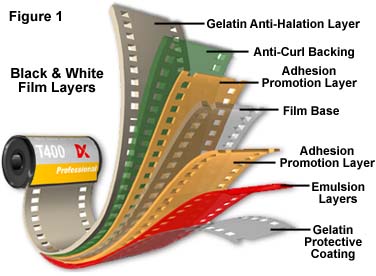research on Mimicking the masters photographers. Everyone will have different master photographers.... if it's used you have to find someone else.
Find 3 master photographers from different time period.
(photographers mentioned in the text book) fill out the list in google classwork.
Monday 12/13/21
A. early to 1950s (black and white)
https://www.thefamouspeople.com/19th-century-photographers.php
slide 1: Biography with Portrait and camera they used
slide 2: Sample photo critiqued (5 Qs) mimicked photo on Google Photo#101
-5Qs-
1. Can you identify the subject? which art element does it convey?
2. How is it lit? what type of light do you see? hard, soft, transmitted or reflected light
3. Where is the subject placed in the picture? what composition do you see?
4. How would you set the camera up for a similar shot?
ISO _____, f/ ____, ______sec, ______mm
5. What is the message you get from looking at the picture?
HW: Submit your photostory # 3 (your choice of categories) Due tomorrow 12-14-21
Tuesday 12/14/21
https://www.thefamouspeople.com/20th-century-photographers.php
B.1950 to 2000 (black and white or early color photography)
slide 3: Biography with Portrait and camera they used
slide 4: Sample photo critiqued (5 Qs) mimicked photo on Google Photo#102
Wednesday 12/15/21
https://www.thefamouspeople.com/21st-century-photographers.php
C. 2000 to now (Digital Photographers)
Slide 5: Biography with Portrait and camera they used
Slide 6: Sample photo critiqued (5 Qs) mimicked photo on Google Photo#103
Thursday 12/16/21
finish Mimicking... Finish uploading your Google Photo# 101,102,103
D. Slide 7: Conclusion... what did you learn? what was easy or difficult when you mimicked the master's pictures. which one was your favorite?
HW: Submit your photostory # 3 (your choice of categories)