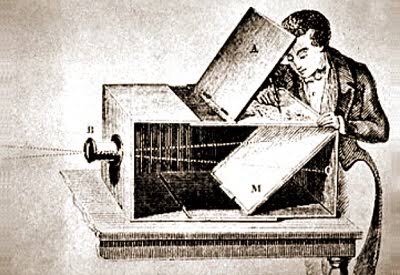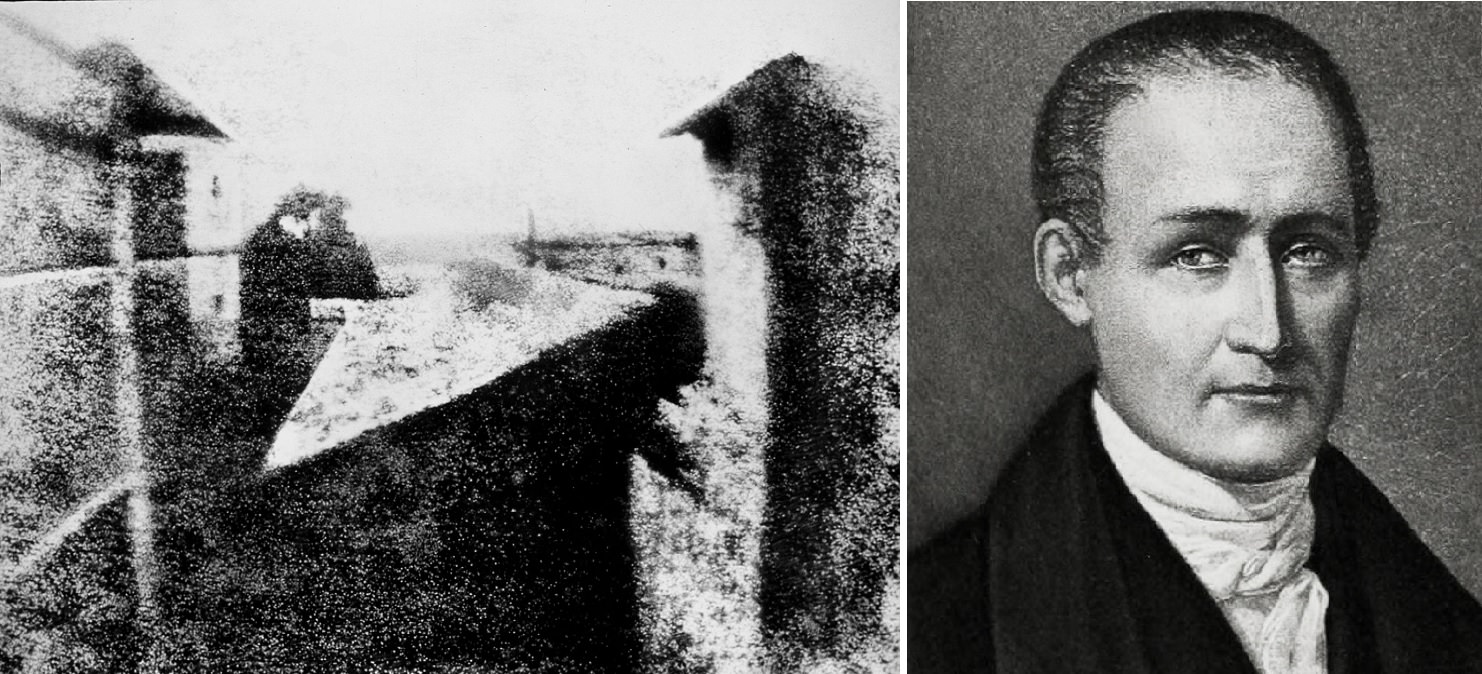Classwork: Presentation peer evaluation.
pls Send an email to mcsmphoto@gmail.com of your peer evaluation as your participation.
AJS11-0 (your name) Presentation date: 12/23/2022 presentation
reply with another set of evaluations if there's more presenter.
Presenter's name Evaluation by
master photographer# 1= genre=
original critique: element of art = lighting = composition =
Mimicked photo =(Letter grade: A B C D) why?
master photographer# 2= genre=
original critique: element of art = lighting = composition =
Mimicked photo =(Letter grade: A B C D) why?
master photographer#3= genre=
original critique: element of art = lighting = Composition =
Mimicked photo =(Letter grade: A B C D) why?
Presentation grade = % because
which one was your favorite? what did you like about it? Be specific!
*******************************************************************************************************
HW: Submit PPT#6 https://drive.google.com/file/d/1C4vg8_iwKlSrKehmE_5eQqCl7isCCYOq/view?usp=share_linkand Day 5 on pg 203-213