QUIZ links to your class (timed 25 min)
AJS11-01
AJS11-02
AJS11-04
AJS11-06
AJS11-08 Quiz 2B
Sorry I am out sick today. Pls sign the attendance form
https://forms.gle/2Mx42dQSoAg8qDfy5
did you submit Project 4 yesterday? make sure to answer the questions then submit.
Quiz 2B postpone til tomorrow, meanwhile work on your album today and sign the attendance form.
don't forget to attach your link to the MP2 album check.
Project 4 - Effect of various Shutter Speeds ...
light painting ideas: https://youtu.be/GSyEx4b4cyQ
editting of picture 59 for picture 60
Editing your shutter speed artwork (light painting) in google photo album -\ tap Edit and toggle side bar to see editing selection. Focus on darkening the background- so the light stands out - isolating the light trail. save your edit.
for #60 repeat edit procedures - but this time save a copy for # 60. so you can see both before and after photos.
we learned about shutter speed. Shutter speed is exactly what the name suggests. It is the amount of time the shutter stays open for while capturing an image. A high shutter speed, captures an image quickly and produces a very clear image. A lower shutter speed takes an image a lot slower, allowing for capturing an object on the move and giving it a nice effect. It often leads to blurred imagery.
HW: Review for Quiz 2A on PPT# 4 tomorrow. & Quiz 2B on PPT# 5 Wednesday.
light painting practice for Project 4: art with Shutter speed effects
Do now: did you bracket shutter speed yesterday? what were the effects of various shutter speed in the daytime with sufficient lights?
This is the last project for report card # 2 - when we return from Thanksgiving we have online Quiz on PPT#4 & 5 .
Light painting your name initial (s).
Night time shutter speed photography with Light trail painting ...
Do now: make sure you have write your observations for Pic # 52-55 in MP2 album. They will be part of the project test grading for project /test # 3.
Mp2 Mid-term check: PPT# 4- Camera Lens, PS# 2:Food diary, Bokeh portrait project # 2, PPT# 5 - Light and Exposure, White balance project # 3
what's left for Mp2 report card? Quizzes & Effect of shutter speed project # 4
Classwork: Shutter speed bracketing- practice for Project # 4 option 1: Daytime shutter speed
make your collage in a new google slide ---> FILE---> download----> img: JPEG (current slide)
 light painting tomorrow
light painting tomorrowattendance form: https://forms.gle/ahqFPU7MYGGNyYNm7
Do now: did you send in your White balance video summary?
Update to your Photo album with correct numbering and label with descriptions.

#52- AWB under yellow light bulb + observation
#53 -MWB (tungsten) under yellow light bulb + observation.
#54 - AWB under RING light + observation
#55 - MWB (fluorescent) under LED light + Observation
Classwork: pls answer the 6 Questions on Project 3 White Balance in your google doc, found in your google classroom. Due at the end of the period as EXIT slip.
HW: Print out your pictures for Project# 3.
Also make sure your Food story is done with pictures uploaded to MP2 photo album.
Project # 3: White balance- which is the best?
do now: set up your artwork at your station and take a picture with your phone. send to mcsmphoto@gmail.com Subject: Ajs11-0__ Your name - my artwork for project#3 is
pls watch and summarize White balance video
https://www.youtube.com/watch?v=93pa2W-c_kU
Classwork: Proceed to " balance your 2 items in your presentation by placing them either symmetrically or asymmetrically as you are the artist." what will be your message for your art pieces?
HW: update your album with the pictures taken today with labels.
Project # 3/test on White balance
Balancing both design and lighting:
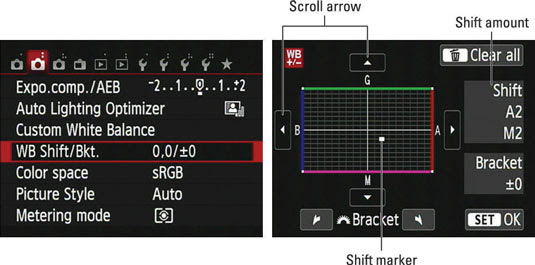
Do now: did you upload your slide 12: ISO Bracketing to your album and send the link to Miss Wang yesterday?
Finish reading and summarizing Ch 3 today and submit before midnight.
classwork:
read and summarize ch 3 ( click on the link to read) slide 9 & 10
MCSM Photography: Ch 3: lights and exposure
summarize 2 pages of reading in each slide.
Do now: Still waiting on some of your Mid-term album check... add links to your work.
attendance form -
Classwork: you should be at slide 7 by now....
Continue with Metering today on slide 8 & 9
read and summarize ch 3 ( click on the link to read)
MCSM Photography: Ch 3: lights and exposure
summarize 2 pages of reading in each slide.
PTC calendar PTC: https://calendly.com/ewang2/
Do now: submit your album on Google classroom for the Mid-Term check?
What is White balance? (pg 55)
Classwork: Classwork: read up ch 3 and summarize to slide 3 today.
Do now: upload your photos from yesterday to your MP2 google photo album for the mid-term check.
# 31-40 PS# 2: Food Story
# 41-42 AV (aperture set: f/22 vs.f/5.6) Exposure triangle practice
# 43- 44 Reflector photos
# 45 abc DSLR practice in f/22 (regular)
#46 abc DSLR practice in f/5.6 (Bokeh)
# 47 a b c (control group for Project /Test # 2) which one has the deepest Depth of Field (Dof)? F/16
# 48 a b c (Bokeh Portraits) which one is best for Bokeh? F/1.4
# 49a-49bTV (shutter speed set: 1/500s vs 1/5s) Exposure triangle practice
# 50a-50b M (ISO set: ISO 100 vs 6400) Exposure triangle practice
HW: con't with your reading pg 55-60
Do now: Print out your Project / Test # 2: Bokeh Portraits & make sure your portraits are uploaded for grading.
#47 a b c & # 48 a b c
***********************************************************
Classwork: Practice photos for Exposure triangle
email your 2 answers to mcsmphoto@gmail.com AJS11-0__ Your name Exposure triangle is
1.What is Exposure Triangle?
start on PPT# 5 in google classroom
https://digital-photography-school.com/the-exposure-triangle-visualised-cheat-sheet/
2. How can you tell what settings the photos were taken in? (where do you see them?)
*********************************************************************
too lazy to read? watch these videos....
https://petapixel.com/2017/07/12/exposure-triangle-explained-3-animated-videos/
https://www.slideshare.net/srgeorgi/shutter-speed-79917745read Ch 3 for PPT#5
Wednesday
Classwork: read up ch 3 and summarize to slide 3 today.
due Monday Nov 15, 2023
HW: Update album for mid-term check.
Do now: did you take your 6 test photos for today's Q & A for Project 2?
Upload these to the album as # 45 abc & 46 abc
********.5 (cropped)****************(1x f/5.6 )*******************(2x zoom)************
Classwork: Test Q & A for Project 2
AJS11-0__ Your name Project/Test # 2: Bokeh Portraits (continue in google doc)
MP2 album list:
# 31-40 PS# 2: Food Story
# 41-42 (aperture set) Exposure triangle practice
# 43- 44 Reflector photos
# 45 a b c (practice for Project /Test # 2) which one has the deepest Depth of Field (Dof)?
# 46 a b c (Practice Bokeh Portraits) which one is best for Bokeh?
# 47 a b c (control group for Project /Test # 2) which one has the deepest Depth of Field (Dof)?
# 48 a b c (Bokeh Portraits) which one is best for Bokeh?
7.What did you find / learn from this art Project?