Club fair
3q6bbncc
Photography club on Mondays 3;30 to 4:30
do now: check to see your album is updated with art element photos labeled.
Classwork: In group of 3 people and your Press Pass share 1 DSLR to take the 6 photos for Design Principles.
Emphasis - (google photo# 10)
Visual Balance - (google photo# 11)
unity - (google photo# 12)
contrast - (google photo# 13)
Movement/Rhythm - (google photo# 14)
Pattern/Repetition - (google photo# 15)
SCAVENGER PHOTO SHOOT Rules for being out of classroom:
Must have press pass and follow all MCSM school rules (no disturbing other classes in session) If I hear any complaint about you, you will not be allowed to go out after that.
Return 10 minutes before the end of the period.
HW: update your album to photo # 15 with proper labeling.
are you done with the art elements?
Do now: Thursday 9/25/25
Update album with element of arts photos and labels.... finish slide 5
Class work: Slide 6: Define Design Principles (compositions)
and find more examples from 500px.com in slide 7.
Bring SD card to take your photos with DSLR to complete the notes on Photography is art.
DSLR photos tomorrow for Design principles - using your Press Passes too... did you print yours out already?
to screenshot on Mac - press shift + command + 5 to define area of capture
PPT# 1 group presentation push back til after PPT# 2 is done.
also your press pass are past due... we will be using them tomorrow.
Do now: update your element of art definitions
***from HW******Element of Art ******************
Lines - (google photo# 4)
shapes / form - (google photo# 5)
space -(google photo# 6)
value - (google photo# 7)
Texture - (google photo# 8)
Color - (google photo# 9)
Slide # 4 Find sample photos from 500px.com cite your sources
***homework for 09/22/25***
look around you... do you see the art elements?
Do now: Start google slide on PPT# 2: Photography is art today.
AIM: answer what is art? what is photography? how is photography art?
(share Google slide everyday) Due 9/26/25 and share on Google classroom
slide # 1 PPT# 2- Photography is art cover slide
slide #2: answer what is art? what is photography? how is photography art?
Classwork: Consolidate your table's ppt# 1 for presentation later. pls select table leader to facilitate the combination of of group's slides.
HW: update your album (6 pictures now: *Qr code, 1. selfie , 2. Best photo with 2 comments, 3. DSLR diagram with Sd card, 3b. Phone camera sample photo, and 3c. DSLR sample photo)
transfer your photos for PPT# 1 on to google photo album
label them 3b. Phone sample photo 3c. DSLR sample photo.Girls who code at Columbia campus application https://docs.google.com/forms/d/e/1FAIpQLSemSfAxhkksjsmB5FBc4dlUPJu7TauDUE8eDArrEEfozbZqsg/viewform
Wednesday 9/17/25 Sample template
slide 7: other types of cameras- look up Go-Pros, 3D (360) camera and drones.Exchange your school ID when you pick up a class DSLR. when you return it you will get your ID back!
Take 1 picture with the school Canon T-6 DSLR and 1 with your phone camera for comparison!
upload both to google Photo album as #3b - DSLR sample photo # 3c- phone camera sample photo.
Tuesday 9/16/25 - google class video link
slide 4. how the camera works - video reviewIf you missed the Quiz - bring your absence note to make it up.
do now: goto your work on the top right corner of google classroom and attach your Diagram link.
and submit your printout of the Press Pass!
Classwork: Sample template
PPT # 1 - Compare and contrast: compact (Point and Shoot) and DSLR cameras
Canon T-6 manual
http://gdlp01.c-wss.com/gds/8/0300022698/01/eos-rebelt6-1300d-im-en.pdfDo now at the back of your drawing paper pls add the steps to operating a camera. (pg 6-7)
add step 10: transfer photo via USB port.
Classwork Pg 27 (back and bottom of the DSLR)
Reminder: Sd card due tomorrow with Quiz
Canon T6 DSLR Diagram
Do now: did you email your Press Pass.pdf to mcsmphoto@gmail.com AJS11-0__ your name Press Pass?
Classwork: Learning the parts of a DSLR (Canon T-6) <3
get your handout of the DSLR Front side Pg 26 and draw it on the top part of the paper
Reminder: did you get your SD card yet? get SD card (2GB minimum) deal from Amazon, Best Buy or Target
Do now: Now that your album is updated (labeled)- let's check out each other's photo albums. you should have at least 2 comments from your classmates. (turn to the left and right side to scan the QR code) and comment on photo# 2 - Best Photo so far... get to know your classmates - you will be working in groups later.
Classwork: day 2 of Press pass link to steps https://docs.google.com/presentation/d/1yG6m25-urBq-DgQ-LipVN_TdtNweA6ur-apPF0sCrzw/edit?usp=classroom_web&authuser=0
Yesterday we learned about layering the photos and reshaping with cropping tools.
Today we are going to add text and rotate the work before submitting to google classroom. Pls print out by Friday.
hw: bring a pencil for drawing tomorrow... we will be studying the parts of the camera that we will be using.
********************** if you finish early ****** check out http://www.500px.com ********************
Press Pass for Photography class
Day 3: 9/8/25
Do now: Did you sign up on Google classroom? Download the google photo app? send your selfie?
Tear out the bottom part of the computer lab contract - collect them by rows or tables and give them to Miss Wang.
Welcome back to Digital Photography
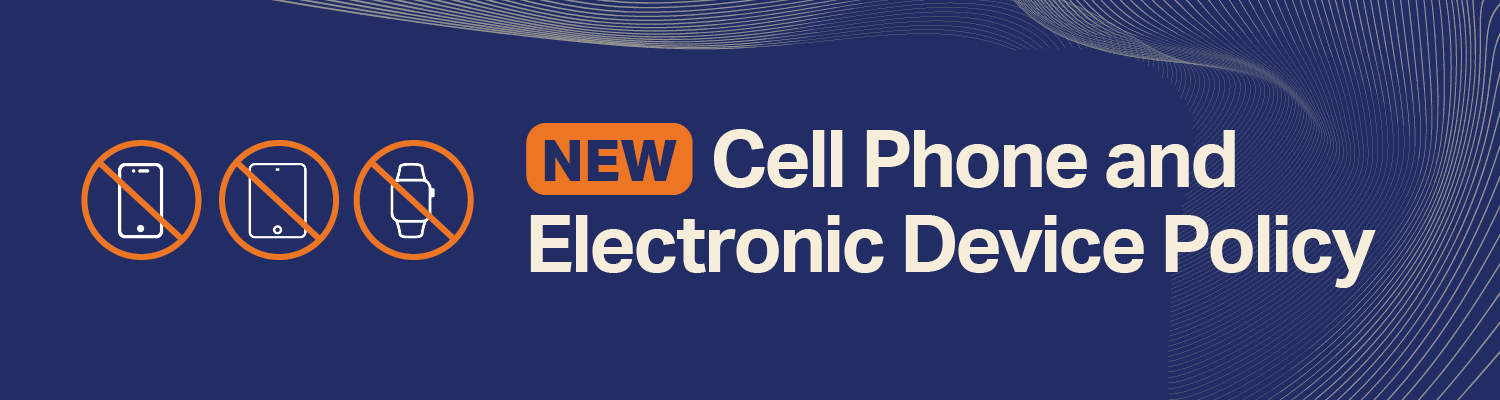
welcome and sign up on Google Classroom based on your schedule....
(use your NYC school email)
AJS11-02 -unzzkigd
AJS11-03 - ygkrnvbn
AJS11-05 - l3rbm4g4
AJS11-06 - 3wv7gqcq
AJS11-08 - lw2gel7t
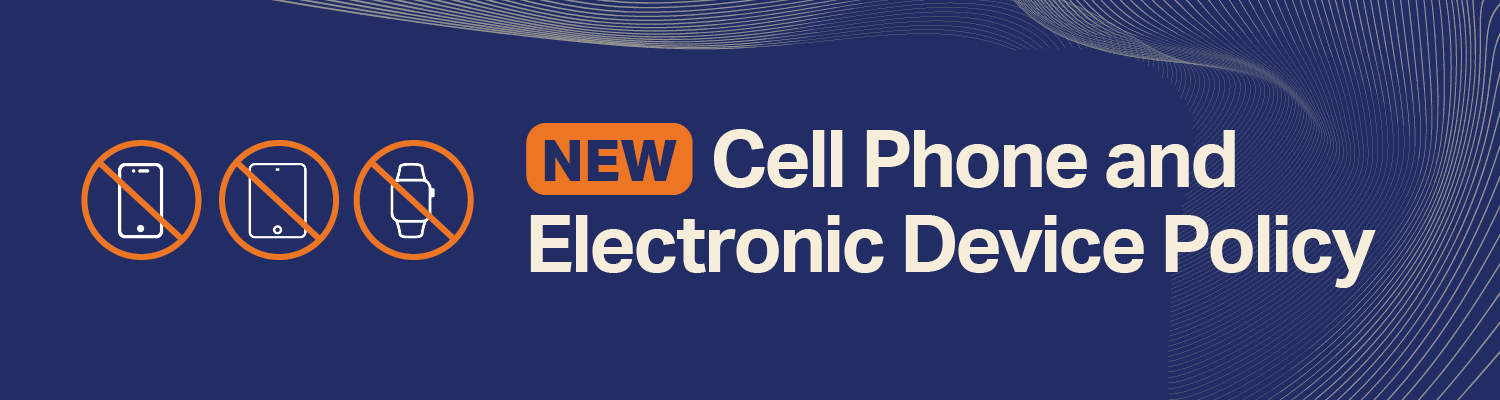
Comp# AQS11-01
1 https://multimediaandart.blogspot.com/3 https://ivysmultimediaportfoliomcsm.blogspot.com/
16 https://dibborajblog.blogspot.com/
29 LINK
5 https://leyhirid.blogspot.com/
6 https://jeremy4721.blogspot.com/
8 Link
9 multimediaramisa.blogspot.com
10 erilinca.blogspot.com
11 https://agaffneymediablog.blogspot.com/
12 sabhinag89.blogspot.com
https://www.blogger.com/blog/posts/3165392562432121693
7 Link
2 https://jahraa0.blogspot.com/
18 Link
19 link
20 roninpoopyfart44.blogspot.com
24 jadamaisonet.blogspot.com
23 Link
26 Bloggerhttps://www.blogger.com/blog/posts/2130529908978880071?bpli=1&pli=1
27 https://azrinissupercool.blogspot.com/
28 Shohanur11.Blogspot.com
32 http://tikye1.blogspot.com/
34 https://damahliwhatismultimedia.blogspot.com/2025/03/what-is-multimedia-damahli-thelwell.html
Computer # Blogger.com Website URL created with your personal email 1 omgradiohead.blogspot.com 15 michaelbrig.blogspot.com 19 aqs11-04noelle.blogspot.com 5 https://georgeenachemultimediaessay.blogspot.com/?m=1 7 https://farzanafauzia.blogspot.com/ 8 tajirfranks.blogspot.com 29 kylorg.blogspot.com laylagreen111208.blogspot.com 13 14 https://qndreaxz.blogspot.com/ 10 https://charlesh5897.blogspot.com/2025/03/multimedia-is.html 16 https://mahinhussain1890.blogspot.com/2025/03/multi-media-is_17.html 12 https://drive.google.com/drive/folders/1_TAvXsIi0n3jaB6RAlutapDg6vlkXMkm?usp=sharing 18 leartsmultimedia.blogspot.com 4 https://www.blogger.com/blog/posts/6760583680113346353?bpli=1&pli=1 22 hongtao3.blogspot.com 21 https://jacklmultimediaart.blogspot.com/ pc https://samarakari.blogspot.com/ 23 26 aqschloe.blogspot.com 17 https://kayanm689.blogspot.com/2025/03/multi-media-is.html 30 34 https://nahbroitscriso.blogspot.com/ 3 2 20 6 eddy-13.blogspot.com 32 https://alexandertestformp1.blogspot.com/2025/03/aqs11-04-alexander-ryan-wallace.html 25 https://sadiesiragusa.blogspot.com/2025/05/college-art-board.html 24 https://devin-5.blogspot.com/ 33 https://oliviatorresmultimediaportfolio.blogspot.com/ 31 https://yap49.blogspot.com/
Computer # Blogger.com 11 Blogspot 1 Blogspot 3 Blogspot 4 Blogspot 6 Blogspot 7 Blogspot Blogspot 14 12 https://soniah09.blogspot.com/ 18 https://daanyalaqs1106.blogspot.com/ 19 Blogspot 16 Blogspot 17 Blogspot 20 https://sabat08.blogspot.com/ 10 Blogspot 34 26 Blogspot 23 26 Blogspot 27 Blogspot 28 2 Blogspot 32 Computer # http://blogger.com/ Website URL created with your personal email 2 https://photoshopportfolio8.blogspot.com/ https://payelbaidyamultimediaportfolio.blogspot.com/ 021807.blogspot.com 13 25 https://coolestbloggerferny.blogspot.com/ 4 owenc51.blogspot.com 5 helix-30.blogspot.com\ 7 https://galindo901.blogspot.com/ 8 https://ifranhussain.blogspot.com 9 https://mishkat10.blogspot.com/ 10 mp 2 Aqs1108 babucarr jeng photoshop 16 https://mahreenmanhan.blogspot.com/ 14 21 https://brihannymercedes.blogspot.com 17 https://ajs11-08sidratulmomtaha.blogspot.com/ 18 joshualuvlucki.blogspot.com 19 modestuso.blogspot.com 20 david-80.blogspot.com 11 elvispinguil123.blogspot.com 24 andrear118.blogspot.com https://sanjuktasphotoshop.blogspot.com/ 27 https://randys81808.blogspot.com/ 28 tenzinsoepa.blogspot.com 29 tashi-24.blogspot.com 31 https://wuday.blogspot.com/ 32 ahmed-12-44.blogspot.com lealeavv.blogspot.com engbabucarr
*** liquified tutorial ********************Memorial day ***************** PS work ****
May 30 - June 2 Module 11 - Final...
Final exam correction make a copy and submit your retake.
Tutorial 1_ cropped / reaized
https://www.adobe.com/learn/photoshop/in-app/resize-an-image
Tutorial 2_ Kerning /tracking
https://creativecloud.adobe.com/learn/photoshop/in-app/adjust-the-space-between-letters?
Tutorial 3_ Spot healing brush
https://www.adobe.com/learn/photoshop/in-app/remove-spots-and-small-objects
Tutorial 4_ Bending perspective - sailboat
https://www.adobe.com/learn/photoshop/in-app/create-a-landscape-perspective-bending-effect
Tutorial 5_ Butterflies glow
https://www.adobe.com/learn/photoshop/in-app/make-objects-glow-with-filters-and-blend-modes
Animation GIF https://www.adobe.com/learn/photoshop/in-app/animated-gif
prepare with this tutorial... https://creativecloud.adobe.com/learn/photoshop/in-app/adjust-the-space-between-letters?locale=e
Project for Module 8
Creating and Modifying Visual Elements Part I
In this assignment, you will apply all that you have learned about the core design tools in Photoshop. You will need to use Photoshop to perform these tasks. Take screenshots after completing each step and save them as image files or add them to a Word/PPT document.