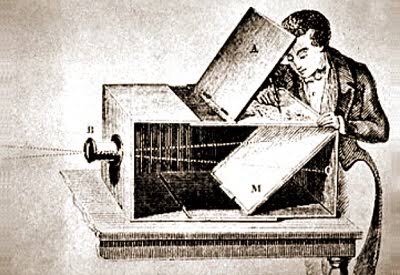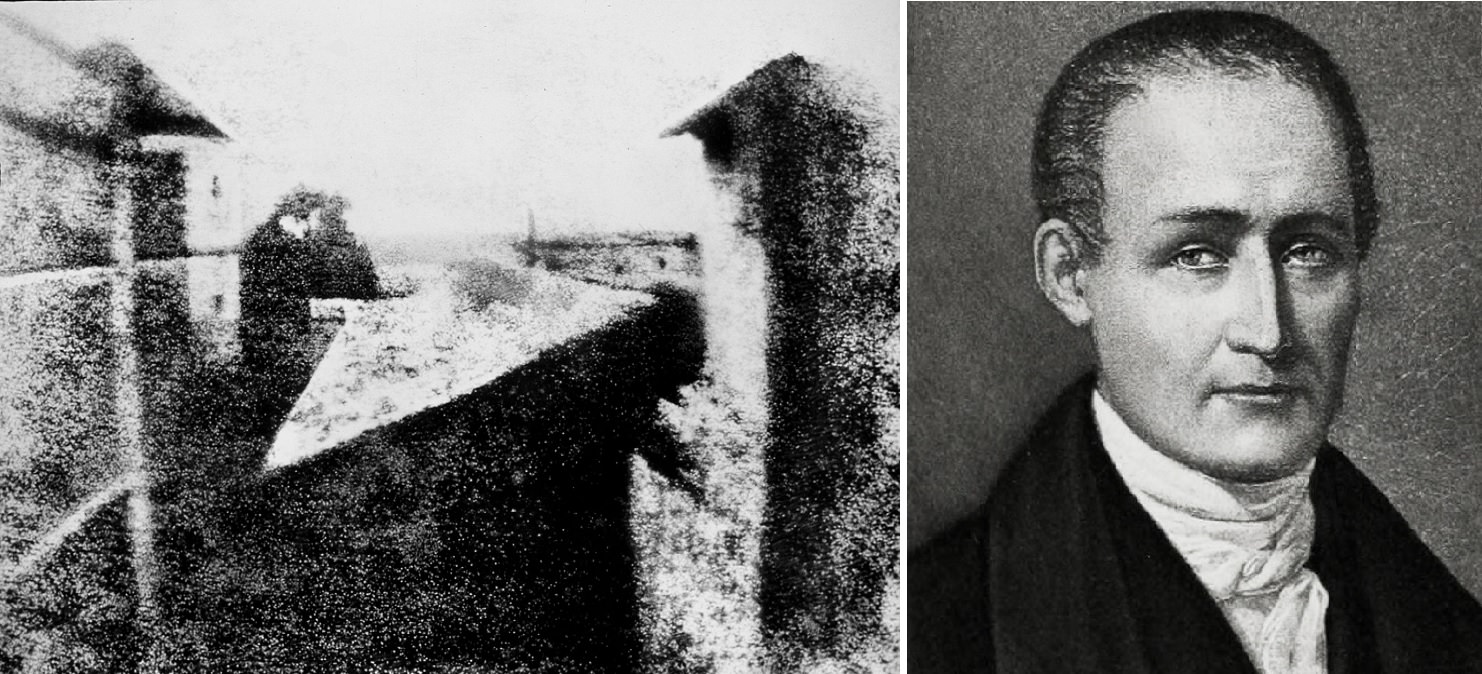PS tutorials - getting started
Photoshop - Orientation
Tutorial links
https://creativecloud.adobe.com/learn/app/photoshop?topic=get-started
1.https://creativecloud.adobe.com/learn/photoshop/in-app/introduction-to-the-workspace
2. https://creativecloud.adobe.com/learn/photoshop/in-app/introduction-to-layers
3. https://creativecloud.adobe.com/learn/photoshop/in-app/introduction-to-selections
4. https://creativecloud.adobe.com/learn/photoshop/in-app/get-to-know-layer-masks
Project one - Selfie collage with 5 layers and a skill from each tutorial.