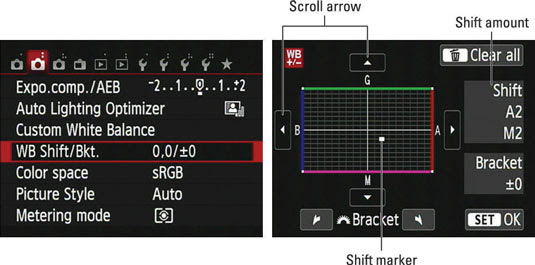Make new Google Album for MP3 with qr code.
DO now: Monday 4-29-19
on a looseleaf write down what you think you are getting for MP2 based on 3 strength you have in this class. Then follow up with a statement of improvement for the last marking period.send this email AJS11-0__ Your name MP2 report card links.
1. MP2 album link
2. Due 3-18-19 PS# 2: Cityscape -a Photography is Art review (ppt#2) with peer evaluation
who graded your Photostory? you graded whose photostory?
3. Due 3-22-19 Ppt# 4 : Ch 2 internet research on Lens with worksheet
4. Due 4-05-19 Ppt# 5 : Ch 3 reading / research on Light and Exposure with ISO bracketing.
5. Due 3-29-19 Project test #2: Bokeh Effect portrait with write up
6. Due 4-09-19 Project test #3: White Balance (WB) with write up
7. Due 4-17-19 Project test #4: Shutter Speed effects with write up
***************************************************************************** email sent******
1. MP2 album link
2. Due 3-18-19 PS# 2: Cityscape -a Photography is Art review (ppt#2) with peer evaluation
who graded your Photostory? you graded whose photostory?
3. Due 3-22-19 Ppt# 4 : Ch 2 internet research on Lens with worksheet
4. Due 4-05-19 Ppt# 5 : Ch 3 reading / research on Light and Exposure with ISO bracketing.
5. Due 3-29-19 Project test #2: Bokeh Effect portrait with write up
6. Due 4-09-19 Project test #3: White Balance (WB) with write up
7. Due 4-17-19 Project test #4: Shutter Speed effects with write up
***************************************************************************** email sent******
Class work:
start on Google doc of TOP 10 composition with 6 photostories proposals
My 6 proposed photostories for MP3.
1.________________________
2. ________________________
3._________________________
4.________________________
5._________________________
6._________________________
define the 10 composition in your own word, then goto 500px.com to find a picture that matches your definition. (click on Discover then categories to get ideas)
we are starting MP3 with the top 10 composition for your artwork photos....Take Your Digital Photography to the Next Level! watch this video
Due 4-30-19 share only
Justify why you are a Photo-Artist!
update your portfolio to 100 pictures... or 100%
we have 60 as our foundation, now its time to shine... showcase your BEST work.
need 4 more different themes with minimum of 10 shots per theme.
upload to Google Photo album MP3 on a weekly basis in sets "photostory#1 of 6 : Food " "photostory #2 of 6 : Cityscape" and so on....
Please shoot in MANUAL "M" Mode with RAW+ L (.cr2 and JPEG) format! (DSLR)
Are you shooting portraits? Read this first!
http://fstoppers.com/secrets-to-crafting-top-quality-beauty-portraits-on-location-lighting
update your portfolio to 100 pictures... or 100%
we have 60 as our foundation, now its time to shine... showcase your BEST work.
need 4 more different themes with minimum of 10 shots per theme.
upload to Google Photo album MP3 on a weekly basis in sets "photostory#1 of 6 : Food " "photostory #2 of 6 : Cityscape" and so on....
Please shoot in MANUAL "M" Mode with RAW+ L (.cr2 and JPEG) format! (DSLR)
Are you shooting portraits? Read this first!
http://fstoppers.com/secrets-to-crafting-top-quality-beauty-portraits-on-location-lighting
61-70: photostory #3 in 10 different composition and lighting Due 5-8-19
71-80: photostory #4 in 10 different composition and lighting Due 5-15-19
(suggestion mother's day)
(suggestion mother's day)
81-90: photostory #5 in 10 different composition and lighting Due 5-22-19
Up Next CH 10 summaries with pictures/diagrams.