Do now: sign up on Edmodo.com to take the Quiz 2 A on PPT# 4
join class - code guxrhn https://new.edmodo.com/joincg/guxrhnClasswork: review PPT# 4 and take Quiz (25 min) 8:50 to 9:15
Hw: finish update your photo album due tonight. # 31-60
Do now: sign up on Edmodo.com to take the Quiz 2 A on PPT# 4
join class - code guxrhn https://new.edmodo.com/joincg/guxrhnDo now: upload and update Project 4 photos to your google photo album - share your link to mcsmphoto@gmail.com
Class work:
Editing your shutter speed artwork (light painting) in google photo album -\ tap Edit and toggle side bar to see editing selection. Focus on darkening the background- so the light stands out - isolating the light trail. save your edit.
for #60 repeat edit procedures - but this time save a copy for # 60. so you can see both before and after photos.
work on the write up for Project 4 based on your photos for submission by the end of the period. Print out as exit slip.
HW: Review for Quiz 2A on PPT# 4 tomorrow. & Quiz 2B on PPT# 5 Wednesday.
light painting ideas: https://youtu.be/GSyEx4b4cyQ
Do now: share your picture # 56 LINK by replying to yesterday's email you sent to mcsmphoto@gmail.com
Classwork: Night time shutter speed photography with Light trail painting ...
Do now: did you print & submit your test # 3?
email your answer as exit slip: what are the effects of various shutter speed?
mcsmphoto@gmail.com Ajs11-0_ your name effect of shutter speed
Classwork: Take pictures of various shutter speed (Shutter speed bracketing) and make a collage of all the pictures as picture # 56 with observation.
upload & share from your google photo album.
DSLR mode = Tv for shutter speed priority.
HW: update food diary for Wednesday's peer evaluation.
Do now: share your pictures links from your MP2 album. Making sure that each photos are numbered, title and described.
Class work: Google doc in google classroom.
Watch the video for additional help on White balance.
Answer the Q & A on Project # 3 and print out by the end of the period.
HW: catch up or redo photos in your album worth 1/3 or your report card grade.
do now: set up your artwork at your station and take a picture with your phone. send to mcsmphoto@gmail.com Subject: Ajs11-0__ Your name - my artwork for project#3 is
Classwork: Proceed to " balance your 2 items in your presentation by placing them either symmetrically or asymmetrically as you are the artist." what will be your message for your art pieces?
HW: update your album with the pictures taken today with labels.
Project # 3/test on White balance
Balancing both design and lighting:
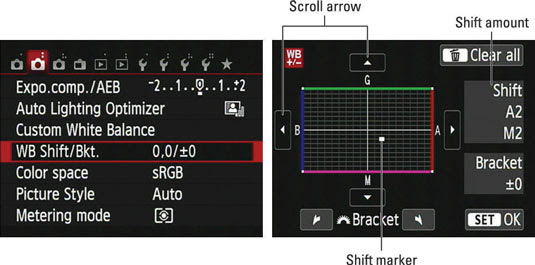
Do now: add photos/ diagram from the internet to each of the topics in CH 3. every slide should have at least one graphics. (Pls sign the attendance sheet and give to the sub.)
do now: what is histogram? what are the 2 kind of exposure meters? email your answers to mcsmphoto@gmail.com
Do now: Answer by emailing to mcsmphoto@gmail.com AJS11-0__ your name White balance survey.
Q: What is White balance? from pg 55 how will you stage your next artwork with white balance?
Do now: customize the cover slide for PPT# 5
do now: Upload yesterday's practice photos to google photo album and write your observation in the descriptions.
Classwork: ISO Bracketing
Take in manual mode - keep the aperture & shutter speed the same while you change your ISO from 100 to 6400 on the DSLR. Upload to your PPT# 5 -slide 12 and download as a .JPG to upload to your photo album as photo# 51.
Do now: Print out your Project / Test # 2: Bokeh Portraits & make sure your portraits are uploaded for grading.
#45 a b c & # 46 a b c
***************************************
Classwork: Practice photos for Exposure triangle
email your 2 answers to mcsmphoto@gmail.com AJS11-0__ Your name Exposure triangle is
What is Exposure Triangle?
https://digital-photography-school.com/the-exposure-triangle-visualised-cheat-sheet/
How can you tell what settings the photos were taken in? (where do you see them?)
*********************************************************************
too lazy to read? watch these videos....
https://petapixel.com/2017/07/12/exposure-triangle-explained-3-animated-videos/
https://www.slideshare.net/srgeorgi/shutter-speed-79917745HW: Update your Photo album with proper labels.
MP2 album list:
# 31-40 PS# 2: Food diary
# 41-42 (aperture set) Exposure triangle practice
# 43- 44 Reflector photos
# 45 a b c (control group for Project /Test # 2) which one has the deepest Depth of Field (Dof)?
# 46 a b c (Bokeh Portraits) which one is best for Bokeh?
# 47-48 (Shutter speed set) Exposure triangle practice
# 49-50 (ISO set) Exposure triangle practice
Do Now: turn in your print out for PS# 2: Food diary... make sure your photos are also uploaded to your MP2 album.
**************************************************************
Label all 6 photos taken in your google photo album. and label them with Number, title and descriptions.
Do now: Print out your Photostory # 2
before printing... check to see you have the Qr code & album link.
story written, and labeled all the photos.... Print on both sides pls. (1 sheet per student) *****************************************************
Extra credit: Print out your submission to share with the class.
For Charity: Young photographer contest... https://i.pinimg.com/originals/06/e1/0c/06e10c55efc54787f84550df3ec7c57c.jpg
