Value of Light Exposure TEST #1
by ___________Mar 6, 2020
by ___________Mar 6, 2020
Description of how you set up the light and camera for the test.
__ plus original settings _________________________________________________
email with the subject line:
with links to google photo album for # 30a & #30b + .CR2
**********************************************************************
Test (Part 1) taking the photos in class with a personal item. Photos #30a &# 30b uploaded and shared in MP1 album.
first thing first take out your SD card ... then check the lens to see if its in MF mode not
.
For this TEST project you have to shoot your " art piece" in Manual mode only.
In Quick Menu: set the image quality to RAW (CR2) + L and the ISO to 400 (light sensitivity) for odd computer #
ISO 1600 (light sensitivity) for even computer #.
ISO 1600 (light sensitivity) for even computer #.
In Shutter Speed Mode: Adjust the shutter speed or exposure to 1/200 sec(odd#) 1/125 sec for (even#)
Take one in this setting. if the picture comes out too bright or too dark. you may NEED to make some adjustments to obtain a properly exposed photo without flash.
Upload JPG to Google photo album as pic #30a,30b
#30a: Test default setting - what is wrong with it?
#30b: corrected setting - what did you adjust?
#30a: Test default setting - what is wrong with it?
#30b: corrected setting - what did you adjust?

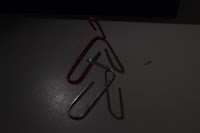


No comments:
Post a Comment