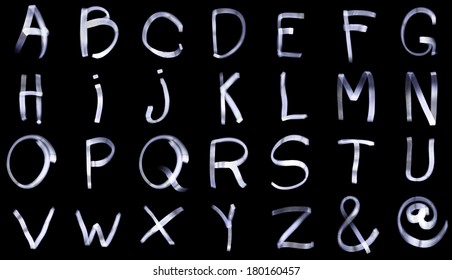Practice for shutter speed project...
Daytime shutter speed...
Effect of shutter speed... Tv mode
Take in the following increments... 0.5, 1,2,4,8 seconds
AJS11-0__ Your name MP2 report card (Mp2 ends 12/4/2020)
1. MP2 album link 2. Due 11-20-20 PS# 2: Food diary -a Photography is Art review (ppt#2)
3. Due 11-2-20 Ppt# 4 : Ch 2 internet research on Lens with worksheet4. Due 11-17-20 Ppt# 5 : Ch 3 reading / research on Light and Exposure with ISO bracketing.
5. Due 11-6-20 Project test #2: Bokeh Effect portrait with write up6. Due 11-19-20 Project test #3: White Balance (WB) with write up 7. Due 11-30-20 Project test #4: Shutter Speed effects with write up
8. Quiz
Light painting - 1 more practice shot >>> project 4
still TV mode but start with 1 second, add more time if needed - might need tripod.
light paint your name or initial (picture #57)going further Light portraits
Live photo mode - Long exposure https://www.usatoday.com/story/tech/talkingtech/2017/11/15/how-get-long-long-exposures-iphone/858794001/
Project 4
Project 4 - Shutter Speed ...Due Nov 30, 2020- Effects of various Shutter Speed... Go outside of school (NY City Scape) Get out there! safely with Mask on.
- Flickr/Google photo picture # 58-60#58 - fast shutter speed#59- slower shutter speed#60 Photo edit version
- Monday 11-30-20
- Project #4: Effect of Various Shutter Speed Write up...
- #1: Explain how you derived your camera setting for this project? (what was the lighting condition like?)
- #2:How did the camera captured the motion?
- #3:What did you do for your post-editting? List them
- #4:How is your photo an artwork? (also include composition).
- Effects of various Shutter Speed... Go outside of school (NY City Scape) Get out there! safely with Mask on.
- Flickr/Google photo picture # 58-60#58 - fast shutter speed#59- slower shutter speed#60 Photo edit version
- Monday 11-30-20
- Project #4: Effect of Various Shutter Speed Write up...
- #1: Explain how you derived your camera setting for this project? (what was the lighting condition like?)
- #2:How did the camera captured the motion?
- #3:What did you do for your post-editting? List them
- #4:How is your photo an artwork? (also include composition).