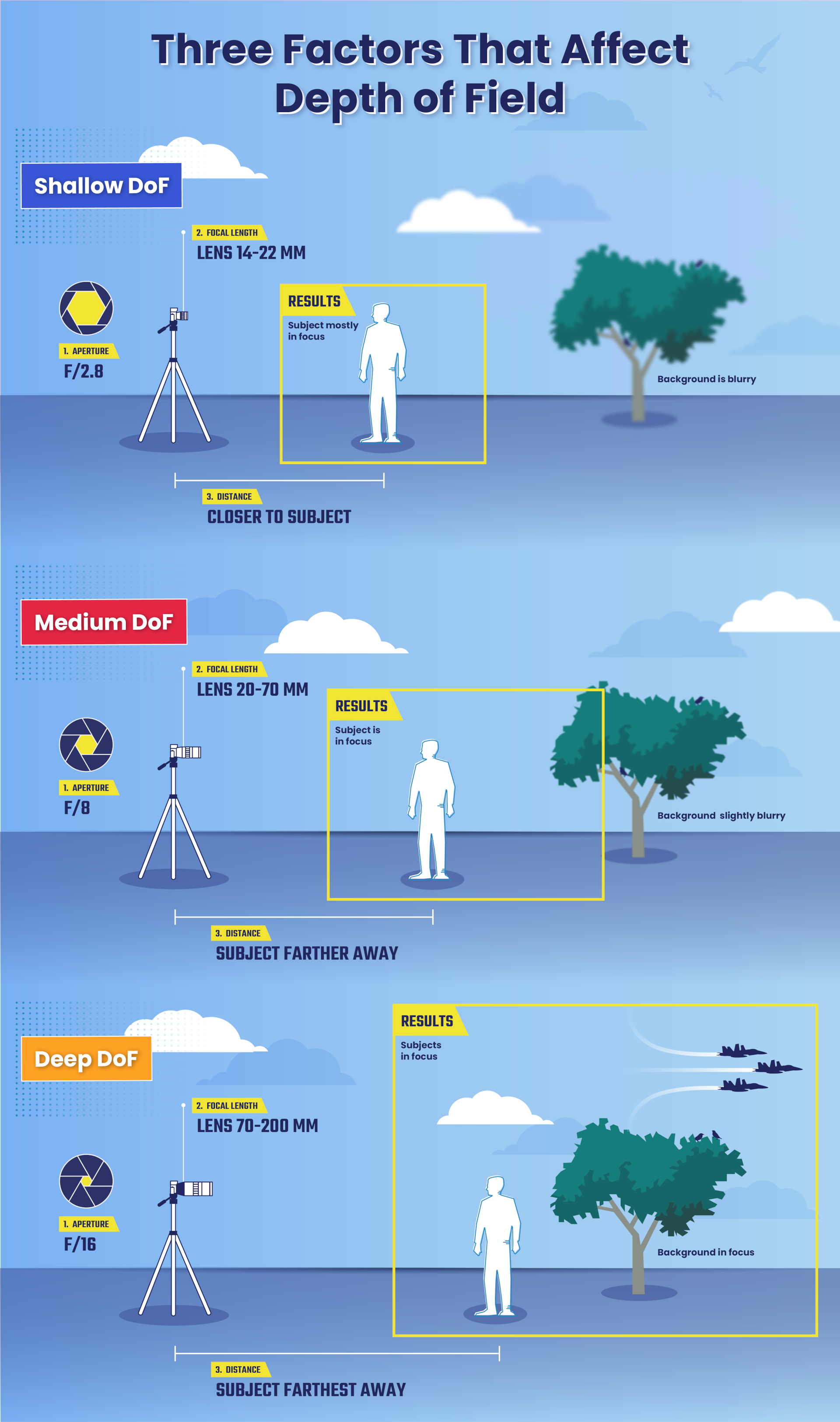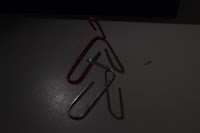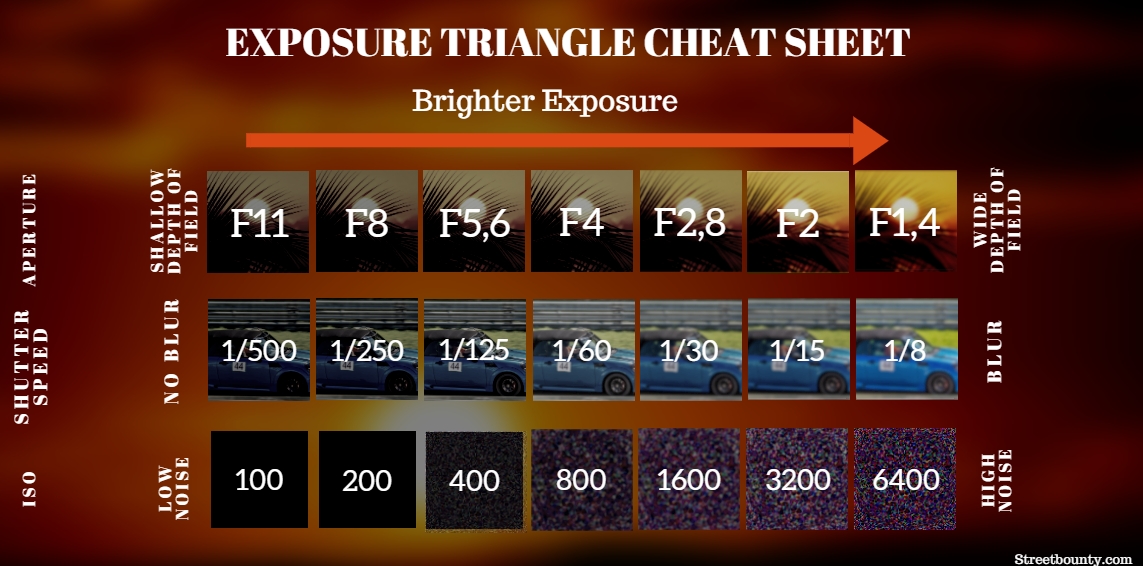Do now: Reminder if you still have to submit your PPT#4 due last Friday do so by this period.
Last week I asked for you to write a draft story on the topic of FOOD. Let's finalize this week with the photos you will be taking this week. Since it was a draft, you can revise it to make sure to answer the 5W questions.
Classwork: ART is a form of graphic communication, so photographers speak through a series of pictures they take to tell a story.
so we are going to see how you will tell a story through photographs by you.
Write a scenario or actual experience you had with the topic of FOOD. Some examples can be favorite food, documentary food diary, food shopping, hanging out enjoying food, cooking etc.
write the story first.... before taking photos. email your story to mcsmphoto@gmail.com AJS11-0__ your name Food story
Google classroom link: https://docs.google.com/presentation/d/1KJuEXJoTqlE2FKZYLtRM1omQV8cf8ebh097xhfMzyh0/edit?usp=sharing
Rest of the period you may use it to do the Halloween extra credit. Write a Halloween treat story using the same rubric as PS# 2. due today to make it count. (use it as a late pass to projects).
HW: Take the 10 photos for your Food Story and upload them to google photo album, don't forget to label them #31 to 40. https://matthewklein.com/