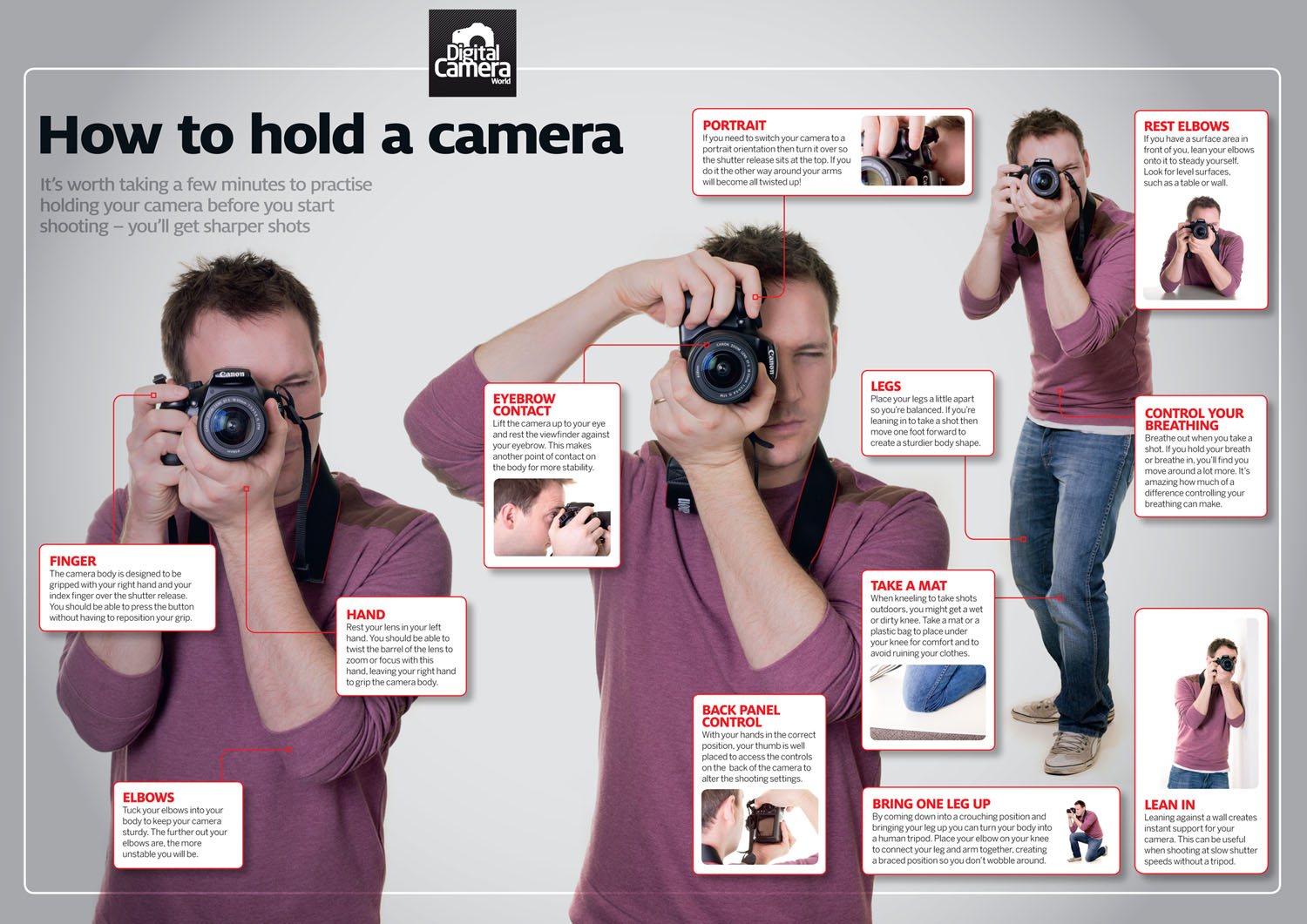Do now: Did you sign up on Google classroom? Download the google photo app? send your selfie?
Tear out the bottom part of the computer lab contract - collect them by rows or tables and give them to Miss Wang.
classwork: (download your selfie from the email you sent to me yesterday).
today we will create an album for your art portfolio titled
AJS11-0__ Your name MP1tap on the share button (create a link) to get the album link. reply to your email.

***** MAC - to copy is Command+C to paste is Command+V ****
Create a QR code and send a reply with an attachment.
Step 1: goto
https://www.qr-code-generator.com/Step 2: paste your ALBUM link
Step 3: Download your QR code ( do not sign up, just X out)
Step 4: Make a copy (save as) "Your name QR"
*** MAC click on the Frame.png to edit***Step 5: Reply to yesterday's email with album link with the attachment
& upload it to the album so you can find it later.
then upload your selfie with the label.
Exit ticket: add INFO ( i button in circle on the top right corner) to label your photos.
Upload # 2: Best photo so far (not a selfie)... add a description of why it is your best so far...
HW: get SD card (2GB minimum) deal from
Amazon have a great weekend and Happy Harvest Moon -if you celebrate it.
we exit to the staircase to the right (front part of the school building)