Day 3: make the back side of the pass (9-15-21)
check on your progress in your sent mail... did you email album link and the Qr code?
Recap: creating Google Photo album (portfolio)
log in to gmail and access google Photo
to create an album title AJS11-0_ your name MP1 then make QR code
Do now:log in to your gmail and open Google Photo add your #2 best photo to the photo album and share with Miss Wang (mcsmphoto@gmail.com)
Be ready to submit homework: SD card check provide proof by taking a picture of yourself holding sd card]and reply to the selfie email.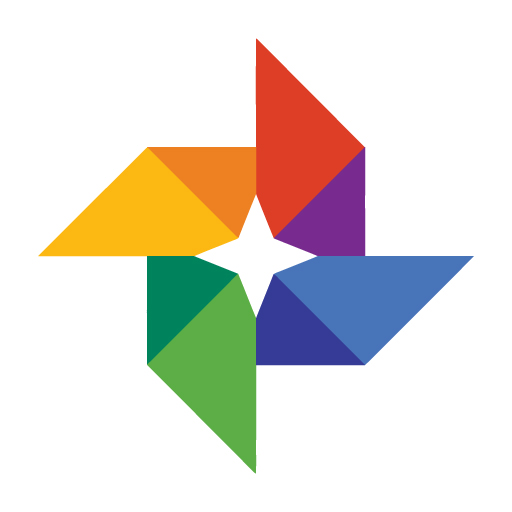
Google Photo **** Day 1 of 2 ******************************* and Press Pass
We will be making your class pass for your assignments today using Microsoft Publisher.
On the internet find the Front view of Canon T-6 DSLR (make sure the image quality is LARGE.
save it on the computer picture folder
download your selfie to the picture folder as well.
Open Publisher (lower left window icon)
choose NEW blank page
insert both the front of the camera image and your selfie.
then we will resize and format-> crop to shape (oval) to finish the first part of today's work.
save file as your name pass for AJS11-0_ upload file to google drive (Share to submit)
************************* 2 pictures layers **********
************Layering pictured, shape and text **********************
if done early, take a look of 500px.com for photographs by others.
9-17-21
Do now: Turn to your right neighbor and leave a comment on their best photoDay 4 the back side of the pass (9-17-21)
Recap: creating Google Photo album (portfolio)log in to gmail and access google Photo
to create an album title AJS11-0_ your name MP1 then make QR code
Class work: Finish press pass today.... then print out by Friday 9-17-21 (due)
***class work********************************************************************************
***class work********************************************************************************
look for Canon Rebel T-6 online (back side)
download your selfie from google photo or from your email. (save in folder)
and Qr code for the back of the pass
and Qr code for the back of the pass
Open Publisher
Insert picture of the back of the camera and add a color WHITE box (insert shape-filled with white color) over the screen of the camera...
use "insert Text box" to add the following text
your name
osis #
AJS11-0__
valid only during ___ period for digital Photography with Miss Wang Room 360
Fall Semester 2021
update your .PUB file in google drive too. then save as YOUR name Press pass.pdf
No comments:
Post a Comment