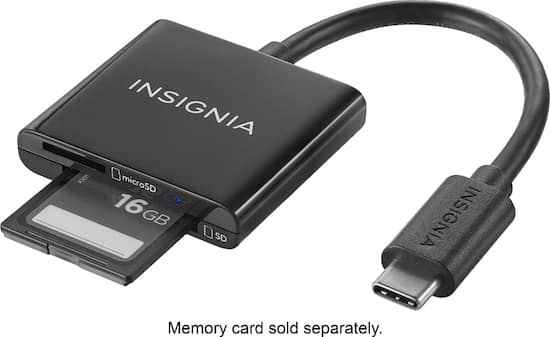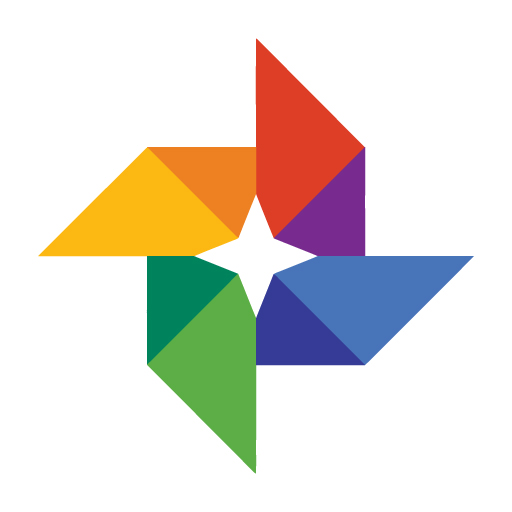do now: check to see your album is updated with art element photos labeled.
Lines - (google photo# 5)shapes / form - (google photo# 6)
space -(google photo# 7)
value - (google photo# 8)
Texture - (google photo# 9)
Color - (google photo# 10)
Classwork: In group of 3 ppl and your Press Pass share 1 DSLR to take the 6 photos for Design Principles.
Emphasis - (google photo# 11)
Visual Balance - (google photo# 12)
unity - (google photo# 13)
contrast - (google photo# 14)
Movement/Rhythm - (google photo# 15)
Pattern/Repetition - (google photo# 16)
HW: update your album to photo # 16 with proper labeling.
tomorrow we are consolidating your tables powerpoints. choose a group leader